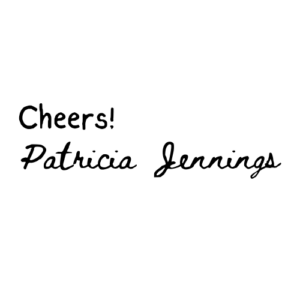How to Create a Social Media Schedule That Works: Tips and Tools

How to Create a Social Media Schedule That Works: Tips and Tools
Are you tired of feeling overwhelmed by social media? Creating a social media schedule can transform your online presence from chaotic to organized. Imagine having all your posts planned out, knowing exactly what to share and when. Let’s dive into how you can create a social media schedule that works for you!
The Importance of a Social Media  Schedule
Schedule
First and foremost, having a social media schedule helps you stay consistent. Consistency is key to building and maintaining an engaged audience. When your followers know when to expect content from you, they’re more likely to stay tuned. Moreover, planning your posts in advance saves you time and reduces stress, allowing you to focus on what you do best – running your business!
 Best Tools for Efficient Social Media Scheduling
Best Tools for Efficient Social Media Scheduling
Now, let’s talk tools. There are plenty of great tools out there to help you manage your social media schedule. Here are a few of my favorites:
- Hootsuite – Perfect for scheduling across multiple platforms.
- Buffer – Simple and effective for managing your social media calendar.
- CoSchedule – An all-in-one marketing calendar that integrates with WordPress.
These tools not only help you plan your content but also provide insights into the best times to post, ensuring your content reaches the maximum audience.
How to Plan Your Social Media Content 
Next, let’s go through the steps to plan your social media content effectively:
- Identify Your Goals – What do you want to achieve with your social media? More followers, engagement, or website traffic?
- Know Your Audience – Understand who your audience is and what type of content they enjoy.
- Create a Content Calendar – Map out your posts for the month. Include key dates and events that are relevant to your audience.
- Batch Create Content – Spend a few hours each week creating content for the upcoming days. This approach helps maintain consistency without daily stress.
- Schedule Posts in Advance – Use the tools mentioned above to schedule your posts. This ensures your social media remains active even when you’re busy.
 Tips for an Effective Social Media Posting Schedule
Tips for an Effective Social Media Posting Schedule
To make your social media schedule even more effective, consider these tips:
- Post at Optimal Times – Research the best times to post for your specific audience.
- Mix Up Your Content – Include a variety of content types such as images, videos, and blog posts to keep your feed interesting.
- Engage with Your Audience – Don’t just post and disappear. Engage with your followers by responding to comments and messages.
Creating a social media schedule can feel like a big task, but with the right approach and tools, it’s totally manageable.
To help you get started, I’m offering a FREE Social Media Content Planner! This planner is designed to help you organize your content and plan your posts efficiently.
Ready to take your social media game to the next level? Download my free Social Media Content Planner today and start seeing results!
By implementing these strategies, you’ll not only save time but also see a significant improvement in your social media engagement.
Remember, a well-planned social media schedule is your ticket to a more organized and successful online presence.
For more tips and support, check out Patjen Virtual Business Services.
I specialize in helping female coaches and consultants like you achieve work-life balance while growing your online presence. Let’s connect and make your social media strategy a success!